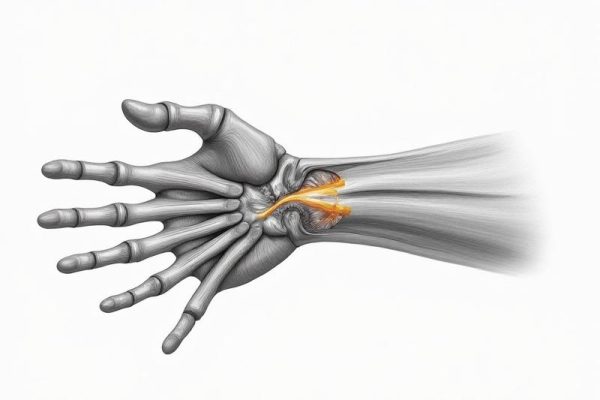```html
Understanding Visual Fatigue: Why Screen Workers Are at Risk
Visual fatigue, or digital eye strain, has become a widespread issue among screen workers. Prolonged exposure to screens forces our eyes to focus intensely on pixelated text and backlit displays, reducing natural blinking rates. Symptoms like dryness, blurred vision, and headaches often follow. The human eye isn’t evolutionarily designed to stare at static, glowing surfaces for hours—making office workers, programmers, and remote employees particularly vulnerable. Add poor lighting, screen glare, and improper viewing distances, and the strain multiplies. Recognizing these triggers is the first step toward mitigating discomfort.

The Science Behind Eye Strain: How Screens Affect Your Eyes
When you stare at a screen, your eyes continuously adjust to contrast, brightness, and flickering images. This repetitive effort strains the ciliary muscles responsible for focusing. Blue light emitted by screens also disrupts circadian rhythms and may contribute to retinal stress over time. Studies suggest that screen users blink 66% less than usual, leading to tear evaporation and dry eyes. Understanding these mechanisms underscores why simple behavioral changes—like adjusting screen settings or using artificial tears—can make a tangible difference in daily comfort.
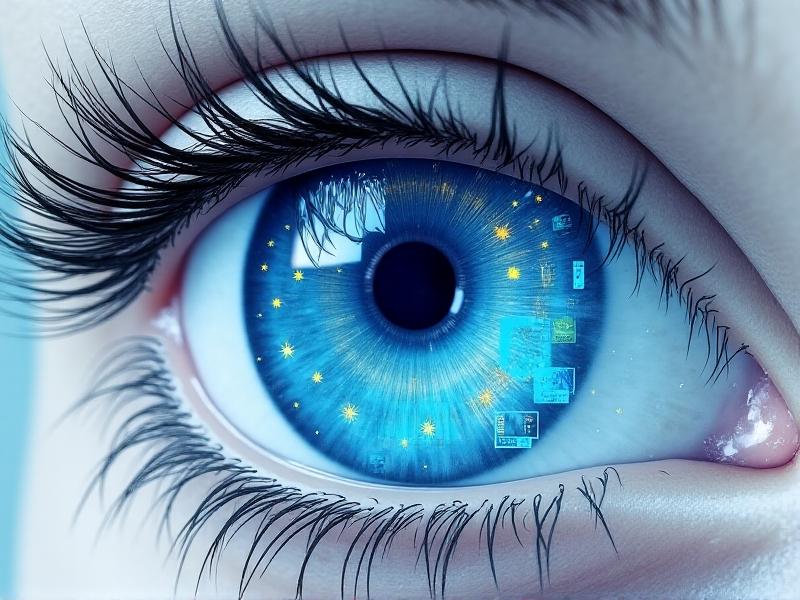
Quick and Effective Eye Exercises to Relieve Strain
Regular eye exercises can alleviate tension and improve focus. Try the “20-20-20 rule”: Every 20 minutes, look at an object 20 feet away for 20 seconds. Palming—covering closed eyes with warmed hands—relaxes muscles and reduces dryness. Figure-eight exercises, where you trace imaginary eights with your gaze, enhance flexibility. These practices take seconds but counterbalance the rigidity of screen staring, promoting circulation and reducing fatigue.

Optimizing Your Workspace for Eye Health
Ergonomics play a critical role in minimizing strain. Position your screen 20–30 inches from your eyes, with the top at or slightly below eye level. Reduce glare by using matte screen filters and adjusting ambient lighting. Opt for adjustable chairs and desks to maintain posture, preventing neck and shoulder tension that exacerbates eye strain. Incorporating green plants or artwork can also give your eyes periodic visual breaks from text-heavy screens.

Hydration, Nutrition, and Eye Health
Dehydration worsens dry eyes, so keep water nearby. Omega-3 fatty acids (found in fish and flaxseeds) support tear production, while vitamins A, C, and E protect against oxidative stress. Snack on carrots, almonds, or citrus fruits during work breaks. These small dietary tweaks, combined with hydration, fortify your eyes against the demands of screen work.
When to Seek Professional Help: Beyond DIY Solutions
Persistent symptoms like chronic redness or light sensitivity warrant a professional evaluation. Optometrists can prescribe specialized lenses for screen use or detect underlying conditions like computer vision syndrome. Don’t dismiss recurring discomfort—early intervention prevents long-term damage.