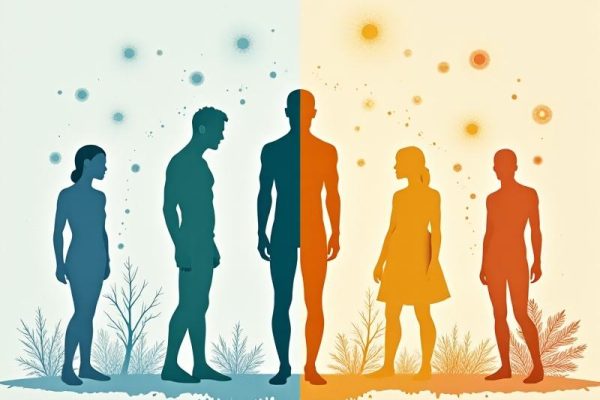```html
Understanding Circadian Rhythms and Light’s Role

Light is more than a tool for visibility; it’s a biological signal that shapes our daily lives. Circadian rhythms, the 24-hour cycles governing sleep, hormone release, and metabolism, are deeply influenced by environmental light. Natural daylight transitions from cool, energizing blues at dawn to warm, calming reds at dusk—a pattern that humans evolved alongside. Modern lifestyles, however, often disrupt this rhythm with artificial lighting that ignores these natural cues. Circadian lighting seeks to realign artificial light sources with the body’s innate needs, fostering environments that enhance well-being rather than hinder it.
At its core, circadian lighting mimics the dynamic qualities of sunlight. This involves adjusting color temperature (measured in Kelvin) and intensity throughout the day. Morning light tends toward higher color temperatures (5000K–6500K), emitting a crisp, blue-white glow that suppresses melatonin and boosts alertness. As the day progresses, lighting shifts to warmer tones (2700K–3000K), encouraging relaxation. By replicating these shifts, circadian lighting systems help regulate sleep-wake cycles, improve mood, and reduce the strain of prolonged exposure to static, artificial light.
The Science of Circadian Lighting: How Light Influences Biology

Circadian lighting’s effectiveness hinges on the discovery of intrinsically photosensitive retinal ganglion cells (ipRGCs). Unlike rods and cones, which process visual information, ipRGCs directly communicate with the brain’s suprachiasmatic nucleus (SCN), the body’s master clock. These cells are most sensitive to blue wavelengths (480 nm), which dominate daylight. When exposed to blue-rich light, ipRGCs signal the SCN to suppress melatonin production, heighten cortisol levels, and elevate core body temperature—key processes for daytime alertness.
Conversely, insufficient or mistimed light exposure can desynchronize the circadian system. Nighttime exposure to blue light from screens or bright overhead LEDs delays melatonin release, disrupting sleep. Studies link such disruptions to increased risks of insomnia, depression, and metabolic disorders. Circadian lighting interventions, therefore, prioritize reducing blue light in evenings while ensuring adequate daytime exposure. Tunable LED systems and smart controls enable precise adjustments, offering a bridge between modern convenience and biological necessity.
Designing Circadian-Friendly Spaces: Principles and Practices

Implementing circadian lighting requires a holistic approach. First, maximize natural light through architectural design—large windows, skylights, and open layouts. Daylight harvesting systems can supplement natural light with artificial sources that adapt to external conditions. Second, layer lighting to accommodate different activities and times of day. Task lighting with cooler tones can energize workspaces, while warmer ambient lighting in lounges promotes evening relaxation.
Automation is key. Smart sensors and programmable systems adjust color temperature and brightness based on the time of day or occupancy. For example, a school might use 5000K lighting during morning classes, transitioning to 4000K by midday and 3000K in the afternoon. Residential settings might integrate circadian lighting with wake-up alarms, gradually increasing light intensity to simulate sunrise. Personalization is equally important, as individual needs vary based on age, chronotype, and health conditions.
Circadian Lighting in Healthcare: Healing Through Light

Healthcare settings are increasingly adopting circadian lighting to improve patient outcomes. Hospitals, often plagued by 24/7 fluorescent lighting, can disrupt sleep and prolong recovery. Research shows that circadian-aligned lighting in ICUs reduces delirium and improves sleep quality among patients. Maternity wards use dynamic lighting to simulate natural day-night cycles for newborns, aiding the development of their circadian systems.
Mental health facilities also benefit. Seasonal affective disorder (SAD) and depression are linked to light deprivation. Light therapy lamps emitting 10,000 lux of cool-white light are already used clinically, but integrating circadian principles into ambient lighting can provide continuous support. For example, dementia care units use evening amber lighting to reduce agitation and sundowning symptoms, demonstrating how tailored light environments address specific physiological and psychological needs.
Challenges and Considerations in Circadian Lighting Adoption
Despite its promise, circadian lighting faces barriers. Cost is a significant hurdle; tunable LEDs and smart controls are more expensive than conventional systems. Retrofitting existing buildings also demands structural changes, such as installing sensors or reconfiguring electrical setups. Additionally, lack of standardized guidelines complicates implementation. While metrics like melanopic lux (measuring ipRGC stimulation) are gaining traction, the industry still relies on traditional photopic lux, which doesn’t account for circadian impact.
Another challenge is balancing human-centric design with energy efficiency. Circadian systems often require higher light levels during daytime, potentially increasing energy use. However, advances in LED efficiency and daylight integration can mitigate this. Education is equally critical—designers, architects, and end-users must understand circadian principles to prioritize long-term health benefits over short-term savings.
The Future of Circadian Lighting: Innovations and Trends
Emerging technologies promise to make circadian lighting more accessible and intuitive. IoT-enabled systems can sync with wearable devices, adjusting home or office lighting based on real-time biometric data like heart rate or sleep patterns. Researchers are also exploring OLEDs with spectral tuning capabilities, enabling even finer control over light wavelengths.
Beyond individual health, circadian lighting has macro-level implications. Cities experimenting with circadian street lighting report reduced energy consumption and improved public well-being. As our understanding of light’s non-visual effects grows, circadian principles could redefine urban planning, workplace design, and even educational environments—ushering in an era where light doesn’t just illuminate spaces but actively nurtures life.